The error message
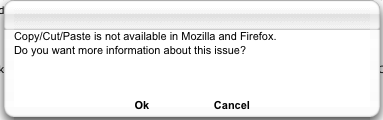
Why do you see this? For security reasons, Firefox blocks use of JavaScript buttons for the Cut, Copy, and Paste commands.
Steps for allowing cut, copy, & paste in Firefox
-
Install the AllowClipboardHelper extension.
Go to https://addons.mozilla.org/en-US/firefox/addon/allowclipboard-helper/ and install the AllowClipboard Helper extension.
-
Restart Firefox.
-
Try to edit a webpage on your website.
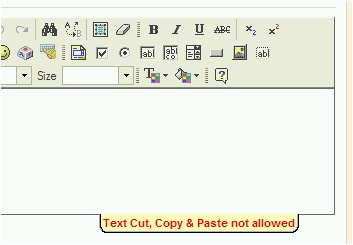
You’ll see a yellow tab that says Text Cut, Copy & Paste Not Allowed.
-
Click the yellow tab.
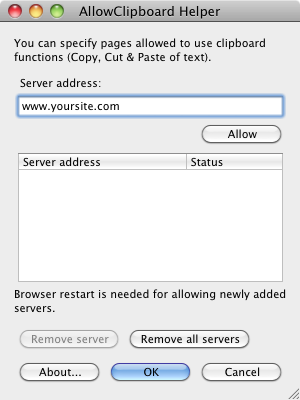
A dialog box will open that lists sites where you allow use of those clipboard buttons. You should see the URL of your website listed.
-
Click Allow.
-
Press OK.
If you’re feeling nerdy….
If you’re feeling nerdy and you want to learn more about this issue and how to manually deal with it, check out: